|
SmartArt Animations
Logic: understand how SmartArt graphics animate
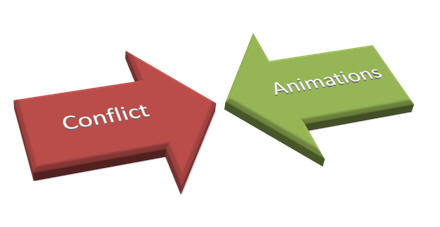
A new feature of PowerPoint 2007 is SmartArt and associated
animations. But you have to be careful of the way the
shapes animate. Remember:
1.
Any connectors between shapes but will not animate on
their own. They will always animate with the second shape.
2.
Shapes will only animate in the order they are built.
That is, shapes one to four will animate one to four. Or
reverse. But you canít animate them, say, 1, 2, 4 and 3.
3.
Also, converting between versions will muck up your SmartArt animations no end.
There is a work around, and that is to individually animate
each object, and not the whole diagram!
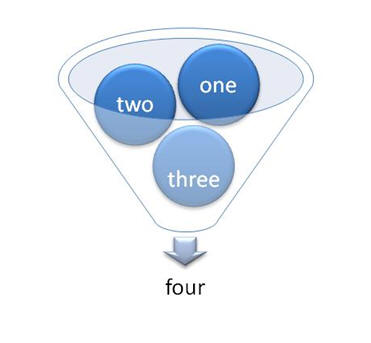
|