|
Mark as Final?
Logic: protect your presentation- kind of
What does the Mark as Final option do? Quite simple. It
locks a presentation so that it cannot be edited.
Well, kind of. It actually does do that. So..

Mark as Final locls the presentation so
that it cannot be edited easily. When you click the button,
the result is some Microsoft politeness.
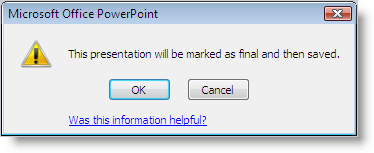
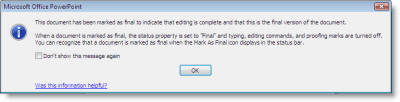
This means that when the presentation is
opened for editing, it cant. Quite good if you don't want to
make a mistake. The good news is it can be reversed.
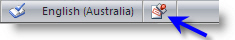
When you click the Mark as Final icon, it
reverses! Go through the menu item of Microsoft Office
button, Prepare, Mark as Final and it is ready to edit.
Not bad!
|

