|
11.
Animations: Animate with Confidence
Logic: know exactly what type of animation to add, and where
The PowerPoint developers have added a set of animations that
range from slow and subtle, to exciting. It can be difficult to select from this
array of animations with confidence. Can you animate with absolute confidence?
Yes!
To animate with confidence, we must consider the type of
presentation, and the two stages of animating.
Rule number one is:
determine the presentation type as this will determine how many animations you
use.
A presentation delivered to your
audience will generally be of two basic types:
a) A
stand alone presentation. This is typified by a kiosk presentation, which
will be the animated interface between you and your audience. This type of
presentation must be able to engage your audience and keep their interest. To
achieve this, you have more liberty to select animations that will get your
story noticed. In addition, since you cannot be there in person to present, you
cannot point to anything on your slides. Therefore, Emphasis
animations (available in PowerPoint 2002 and 2003) are a particularly good way
of directing your audience to the point you are making. However, do not overuse
them or they will become a distraction.
b) Live
speaker. The second type of presentation is delivered by a live speaker,
often you. As the presenter is the animated interface between the story and the
audience, animations must support the speaker and not distract from your
presence. Hence, subtle animations are better suited to your talk, used
sparingly.
Once you have decided on the type of presentation, the final consideration takes
into account the actual animation process.
Rule number two is: determine
the animations that are practical, before turning to artistic considerations.
This is where we actually start building
our animations.
a) The
practical stage
We can demonstrate the practical stage
with an example. In practical terms, your animations should fully support your
story. So, select your animations when you are forming your story, even as early
as when you are around the white board. For example, my story is a demonstration
of how business systems are often fragmented. Each system is represented by a
cog, which needs to be brought together. To support the story of the cogs moving
together, I selected all three of the following:
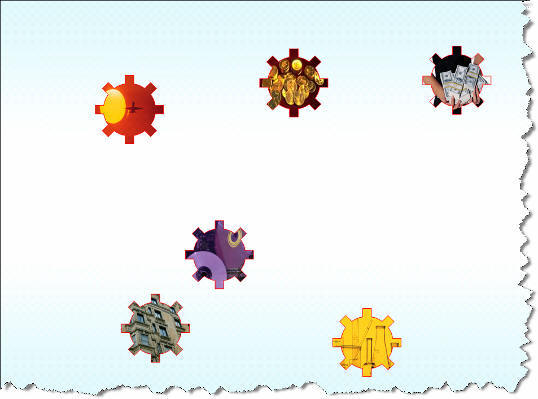
An Emphasis animation; the
cogs rotate with a Spin animation, looped so that they keep spinning until the
end of the slide,
A
Motion Path animation; When I am ready to move further through
the story, all the cogs move together along their individually assigned paths to
their final destination, which will appear like a system of integrated cogs, and
An Exit animation; the
cogs fade out together, to clear the slide for the next part of the
presentation.

b) The
artistic stage
After the practical stage, where you have selected your animations based on the
story, the next stage is the artistic stage. You, as the author, have license to
change some of your animations to different types for purely artistic reasons.
This does not give you an excuse to add new animations, as these may detract
from your story. Nevertheless, you may vary the types of animations for artistic
reasons. For example, I used a Fade exit on the cogs. However, you, as an author
may change that exit to a different type.
Is there any room for the “wow” factor?
Does all of this mean you are banned
from using special effects for a wow factor? Well, no, not if it fits in with
the three rules. That is, have you assessed the effect it will have on your
audience? Does if fit in with your presentation type? Will it fit with your
story, or is it simply gratuitous? Finally, if you go for special effects and
you are presenting live, don’t try to compete with your animations. Give your
slide time to animate, and your audience time to “get” your point.
|

