Welcome to these tutorials, many of
which were unique concepts when first published!
      
2010 Video Pipe Line-
new!
[ PowerPoint 2010 video handling ] [ powerpoint-2010-video-pipeline.htm ] [ powerpoint 2010 how to insert video 1 ] [ PowerPoint 2010 how to insert video from a web site ] [ PowerPoint 2010 how to insert video as an object ] [ PowerPoint 2010 how to insert video as a Control ] [ PowerPoint 2010 video pipeline rendering ] [ PowerPoint 2010 video pipeline video out ] [ PowerPoint 2010 embedded video file size ] [ PowerPoint 2010 linked video file size ] [ Powerpoint 2010 how to overlay video ]
PowerPoint 2010 Video Pipeline: Embedded video file sizes
Logic: understand video impacts on file size
An important part of presentation creation and
distribution is to understand the impact of inserting videos into
PowerPoint 2010 on file size. Let's go through some information I
presented in San Diego at the Presentation Summit.
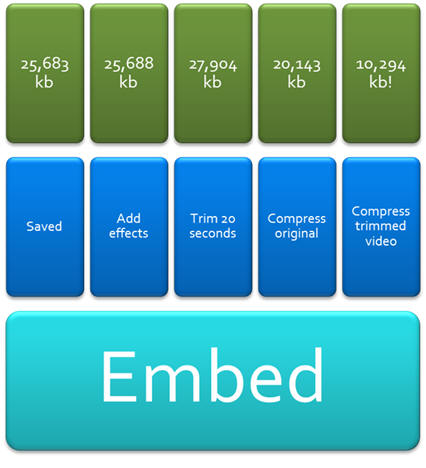
|
Option 1: an embedded video- video is 25
meg and uncompressed |
| What was done |
What it looks like |
| Insert 25 meg video and save file =
25,683 Kb.
For our purposes, there are 1024 kilo-bytes in a
megabyte.
PowerPoint adds the video and adds very little
else to the file size- very efficient. |
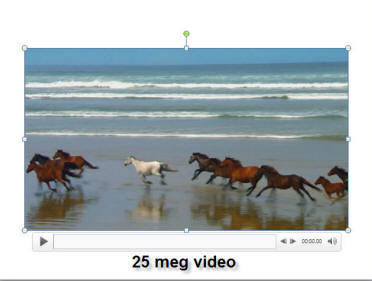 |
| Add bevel and 3d perspective effects to the
same video, and
save = 25,688 Kb. When you add the effects, only a couple of lines of internal code are
added to tell PowerPoint what the video will look like.
Because the original video is still unmodified (which also
means you undo the effects), the file size increase
is tiny- very efficient. |
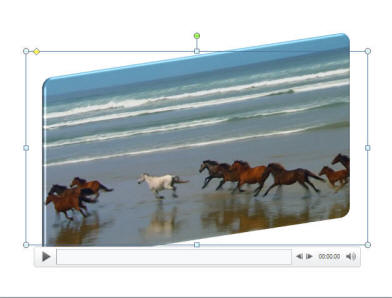 |
|
Let's now start again and look at trimming
video. we will commence again with a 25 meg video embedded
in PowerPoint 2010. |
| Insert 25 meg video, trim first 20 of 30
seconds and save. File size = 27,904 Kb, a significant
increase. Why? PowerPoint 2010 keeps the information at
the start of the file, even if you trim it- not what you
expect.
So, what would be the result if we compress this
video? Remember, compressing will discard any trimmed
portion (and make any recovery of the trimmed portion
impossible).
|
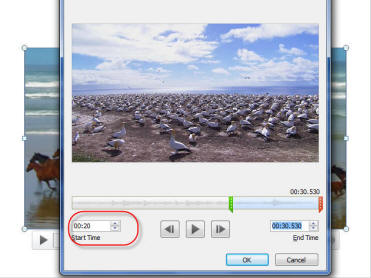 |
| Trim 20 seconds from the video, compress and
save. File size = 10,294 Kb. Compressing has significantly
reduced the file size, discarding the first 20 seconds of
the video. |
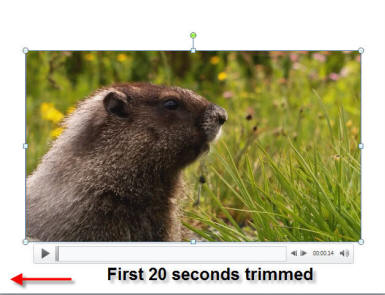 |
| So, what of the original
video? What would have happened if we compressed it
before we added effects, of trimmed any part of the
video? |
| Insert 25 meg video, compress file and save.
File size = 20,143 Kb. There was some scope to save file
size by compressing the original video after it was
inserted. |
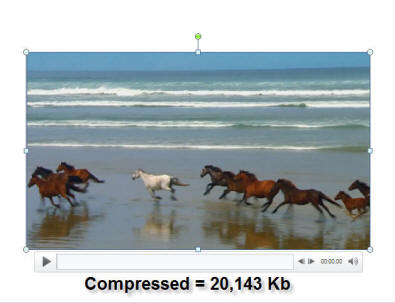 |
Next:
Linked video file sizes
|

