|
Animate text based on position!
Logic: a simple PowerPoint animation change to change the result
You can animate text by paragraph, word or by letter.
But what else is there? Well, you can get a variations of text effects just
by
position and rotation of text on the slide. How?
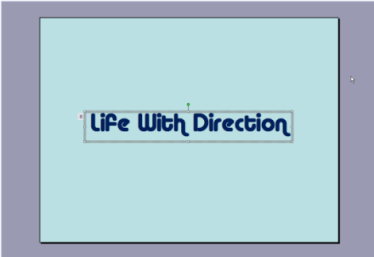
I have horizontal text (Font is Alba, by the way), animated as Add
Effect| Entrance| Flip.
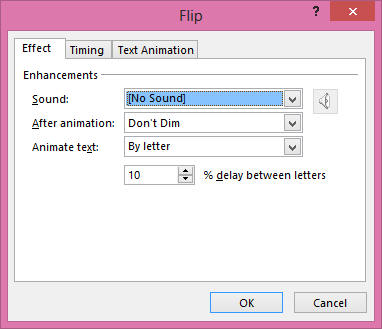
Notice that text is animated by Letter, with a delay of
10% between letters.
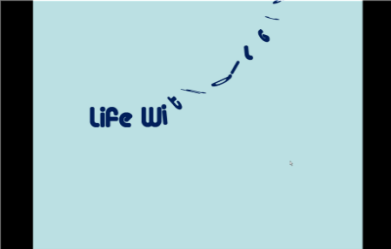
We get a nice, cool curved animation effect. but text
does not have to be on a slide horizontally, especially for artistic
reasons!
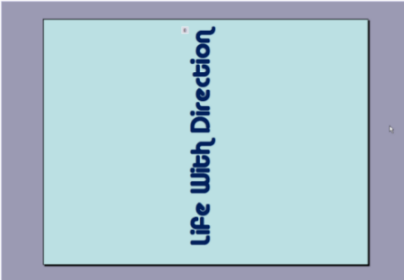
Nothing has changed here except text direction, that is, the direction of the actual text box. So, we get
variation on the same effect. Yes, they do Fold, but not as a curve.
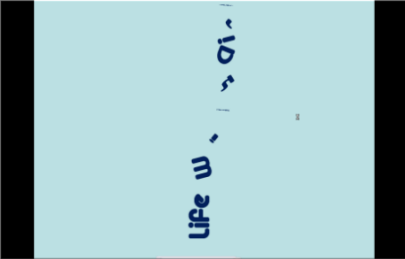
Download the PowerPoint
2003 File
Download the PowerPoint 2013 File
(Also works in 2007 and 2010)
|

