|
Animation Masking
Logic: save yourself animation build time by masking PowerPoint
animations
This example shows how to mask objects for various
animations. Note, it works in PowerPoint 2002 through to 2013.
I don't think it
works in previous versions.
PowerPoint 2013 now defaults to widescreen, landscape format.
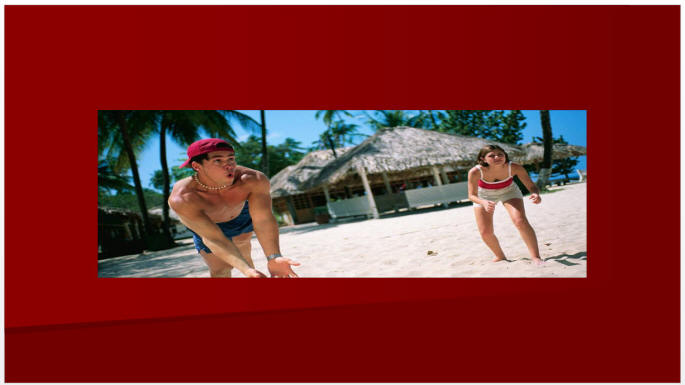
The image is set to Fade In.
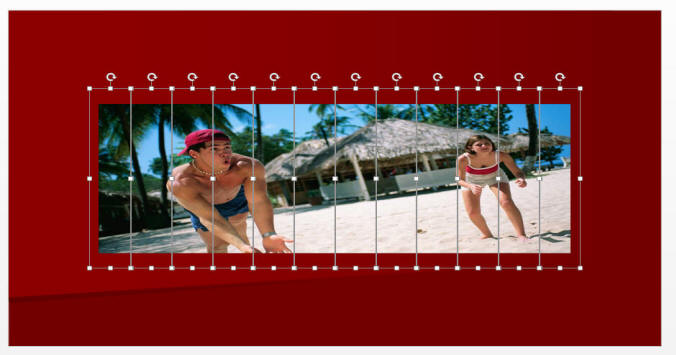
I then draw a number of rectangles over the top of the
image. While they have no fill and a white border, we are about to
change that.
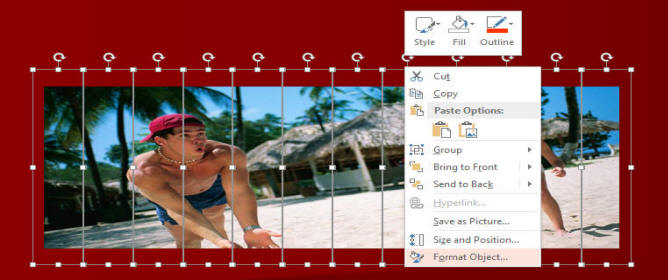
We go to Format Autoshape on each rectangle.
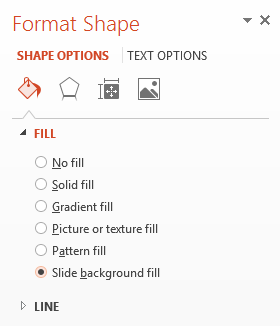
The Background option will allow any object to pick up
the slide background. Now, you have to be careful here.
If you use a
Design Template, it will pick up the background, but NOT any objects on
top of the background on the Slide Master.
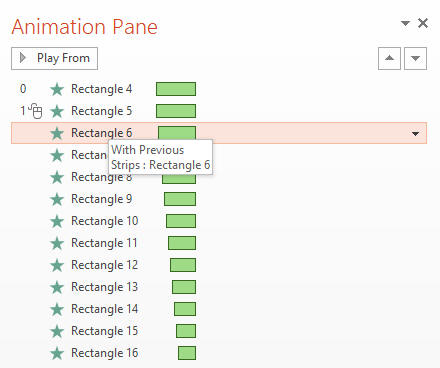
The rectangles are animated with an Entrance Effect of
Strips.
They are all timed to complete at the same time. You can see
this is the downloadable example.
Another example is where I added custom autoshapes by
drawing them with the freeform tool.
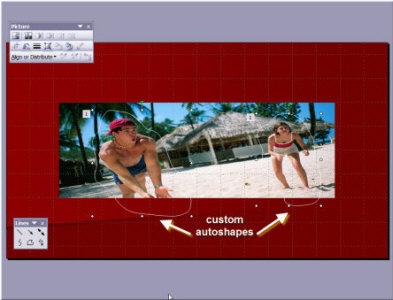
Using the same Background effect, it masks the image and
when the Fade In, it makes the image seem to disappear.

Masking.ppt
|

