|
PowerPoint Animations 3!
Logic: Download PowerPoint animations
You
may use these animation freely for non-commercial purposes. But you must
acknowledge the source. For commercial use, please
contact me.
These are
built entirely within PowerPoint. Normally, you would use PhotoShop as well
for real production work.
Please Note: These examples are designed for
PowerPoint 2002 and 2003 for PC. For previous versions, or if you do not
have PowerPoint, please download the free PowerPoint Viewer. You will
need to install it on your machine. Then, right click the link, select
Save As, and save to your hard drive. Finally, run the saved file from
the viewer. They are also graphically intensive. Later machines may
benefit from you turning on Hardware Acceleration, under the menu
Slideshow | Setup Show | Performance section (Not for the viewer).
Example 9.
Triggers
Three
other PowerPoint MVP's kindly allowed me to build an example of Trigger
animations, linking to their web sites. Note, that clicking links
without being connected to the internet will result in an error.
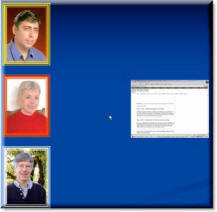
Download triggers.pps Here (396 KB)
Example 10.
Stairs
Made
entirely out of Autoshapes. One animated rectangle was created, and then
duplicated in position using Snap to Grid features. Background image was
replaced with a semi-rotated one, in each case. Example was built
for PowerPoint Live as a humorous take on how PowerPoint handles images.

Download stairs.pps Here (312 KB)
More
soon!

While you are waiting for new material, my mate TAJ has some cool
animations as well:
Awesome PowerPoint Backgrounds Animations
|

